Hello all, it’s been a while since our last post about the upscale project. Yes, we are still working on it and would like to give an update about what has been happening all this time.
Current progress:
- Upscaling
- Disc 1: 100%
- Disc 2: 100%
- Disc 3: 100%
- Disc 4: 100%
- Cutouts
- Disc 1: 45%
- Disc 2: 0%
- Disc 3: 100%
- Disc 4: 50%
Progress was not on upscaling the backgrounds alone. Before, where cutouts had been completed, they were done with basic nearest neighbor resizing. At the original resolution, the backgrounds are so blocky that the cutouts are either pixel-perfect, or are too low-res to see the issues. When upscaled however, the discrepancy between smooth edges and blocky cutout becomes very obvious, creating new issues or highlighting previously unnoticeable ones. We were able to solve this issue to a certain extent thanks to the work of theflyingzamboni.
As you can see below, the cutouts are vastly improved. There can still be issues though, so we try to do some touch-ups after our new process to minimize the worst issues (although this is incredibly time-consuming). This more involved process, along with having to redo cutouts for some backgrounds, has been the main reason for slow progress.
You can check out the differences here in our latest video showing off the area outside the Moon’s Lunar Core, where Dart is hanging out behind some much smoother cutouts.
But that’s not the only exciting new thing we have to show off! We have also had a new volunteer rework all of the Menu and Battle UI elements from scratch, and they look so amazing. Thank you to Mr. Scentless from our community discord for the menu glow up!


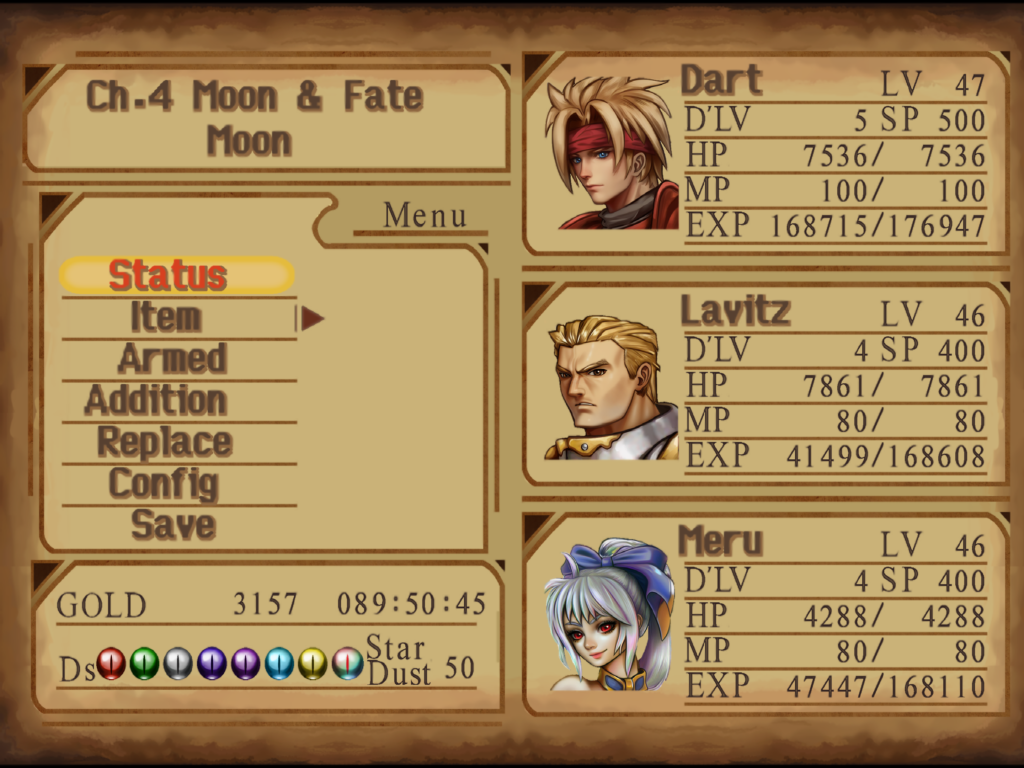
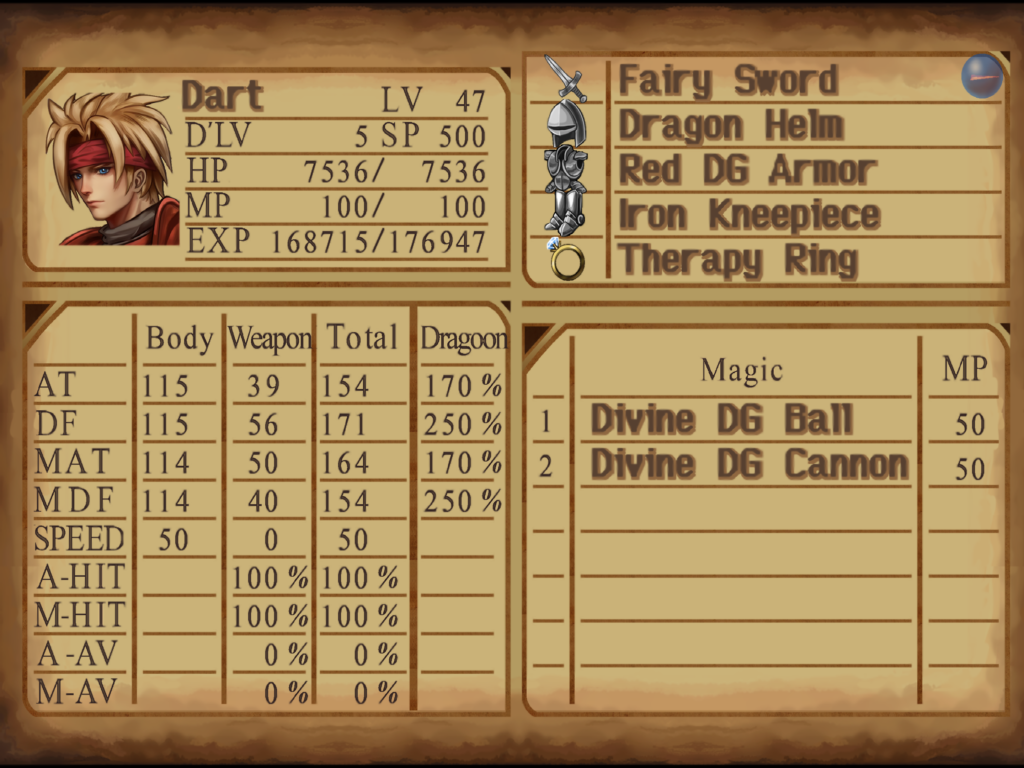
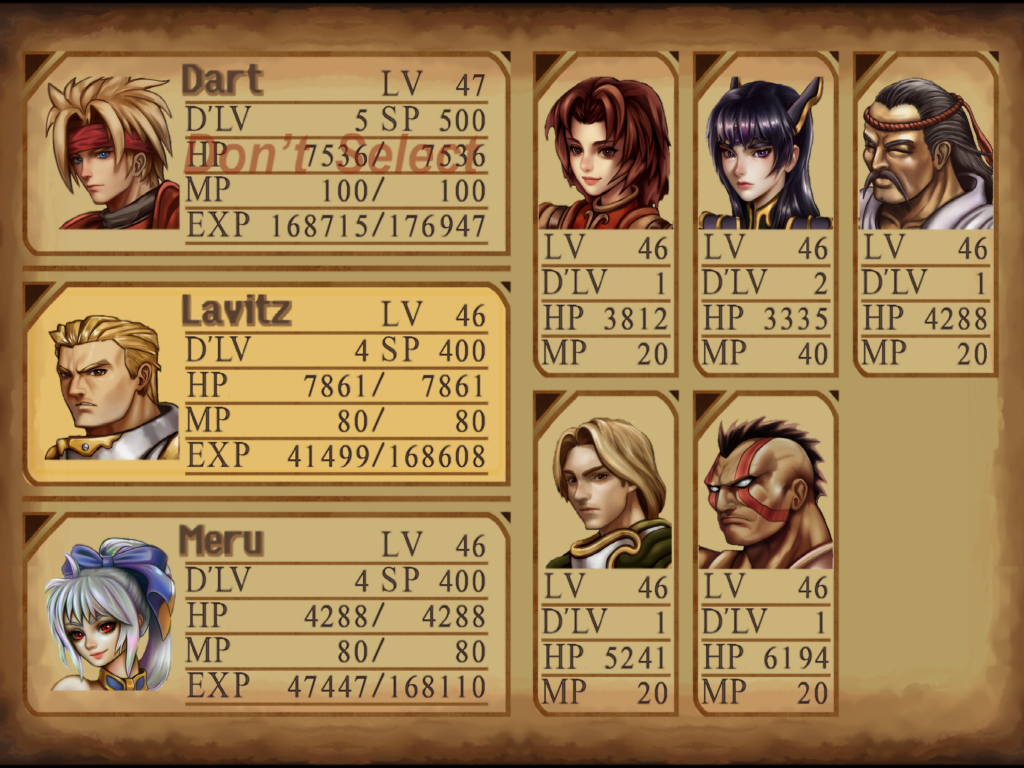

The only thing to do for the UI now is the arrows and the extra unused item icons on the disc.
There are a few extra tidbits we would like to mention, as well. Although we have been focusing on the backgrounds and UI, the character models, dragoons, and monsters have all had a first-pass upscaling too. This is much simpler, as we are only trying to depixelate and dequantize these textures. We have done the same with some spell and item effects. There are some transparency issues, but they’re few and far between and can be fixed manually.



However, there is a bigger problem we are facing: the current implementation of texture replacement in RetroArch Beetle PSX HW Core. At times (particularly during many spell effects), the game slows down considerably with texture tracking turned on, to the point where it becomes a pain to play. (Explosion is a cool spell, but do we need to enjoy it frame by frame?) We are hoping this issue will be fixed in the future, but if not, Severed Chains will be able to fully support this project once it has transitioned entirely to using an OpenGL rendering pipeline. One way or another, there will be a way to enjoy the LoD Upscale Project once it is complete!


Leave a Reply
You must be logged in to post a comment.