It’s here! Recommended Build #2 for Severed Chains is now available for download with many improvements over RB1, including music support! We’ll provide a brief overview and full changelog in this post. We also have the news in video form below!
Highlights
Support for music is in! On top of that, SC can play all sounds in greater quality than is possible in emulation and original hardware. This includes sound effects, voices, ambience, and music. The improvements here relate to higher-quality interpolation, panning, and reverb. Note that there are a few minor imperfections that will be resolved in a future update.
Campaign savefiles are in! This empowers players to organize their savefiles. One playthrough can be named “Rose Meru Kongol” and another can be named “no items”, or even the date to give you better context clues. Individual saves can also be named, i.e. “Before Urobolus” or “1am shenanigans”. Alongside per-campaign saving comes per-campaign mods and options. This allows you to adjust settings for each campaign individually. One campaign can be set to 1 item slot and HUD-less additions, while another campaign can be set to 108 item slots and no minor battles. You can have unlimited save files per campaign as well.
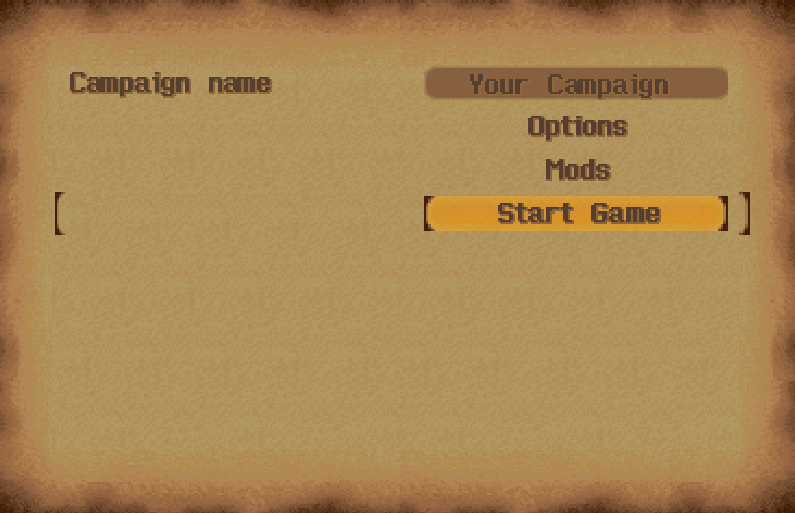
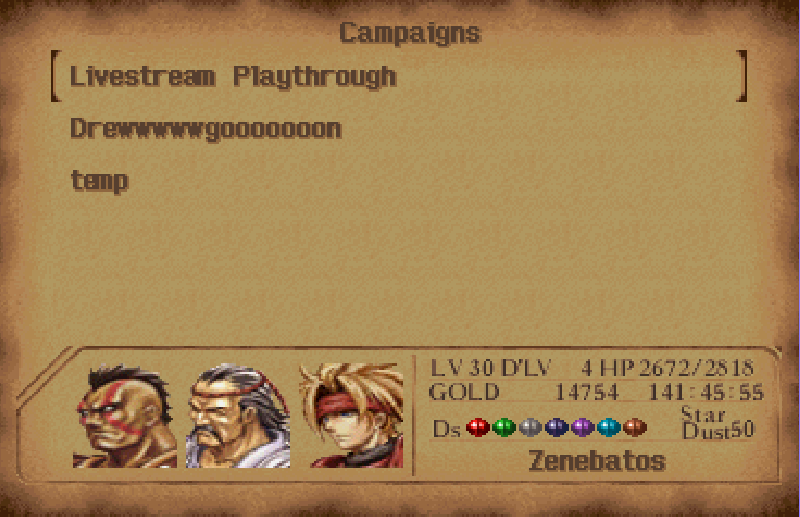
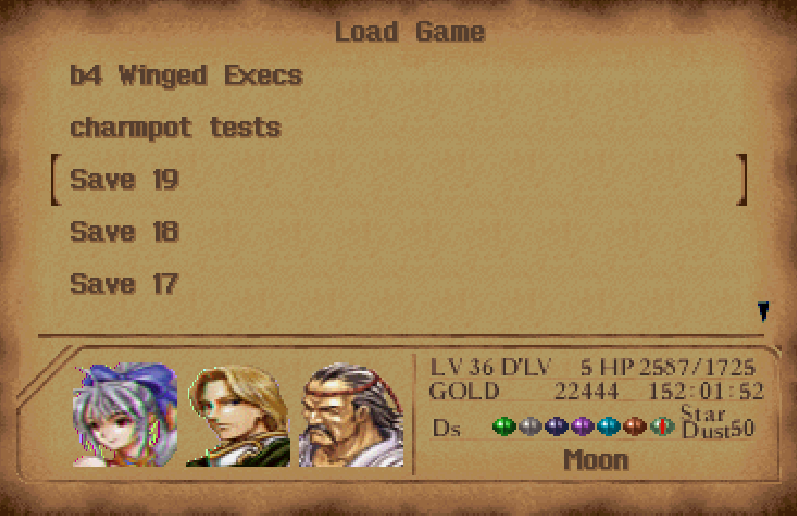
Resolution Upscaling is in! Simply press control and equals sign to increase scaling, or control and minus sign to decrease scaling (range 1x-5x for now). Anyone with a decent processor should be able to run 2x. We also have framerate increase or “fast-forward” via the equals sign (=). Use the minus sign (-) to return to normal speed. Note that this release still runs on the processor a.k.a. CPU; the next release is expected to feature OpenGL which will use your graphics card.



New in-game settings have arrived! Custom keybinds for keyboard use are in. Addition settings let you choose between automatic and manual additions; for the latter, you can choose “no reticle” or go completely HUD-less for added challenge. Automatic D-attacks are an option as well. Indicator settings are in, renamed from the old “Notes” setting to show icons for entrances and exits. There are many other settings as well. Damage cap has been lifted from four digits (9,999) to nine (999,999,999). Controller input has also been improved.
Lastly, the encounter rate can be adjusted: Retail, Average, Intended, and None. “Retail” is the original rate, with two directions accidentally coded by the devs to be slower than intended. “Intended” brings those two directions in line with the other two (more battles than retail). “Average” is “Retail” but the encounter rate is balanced in all four directions.
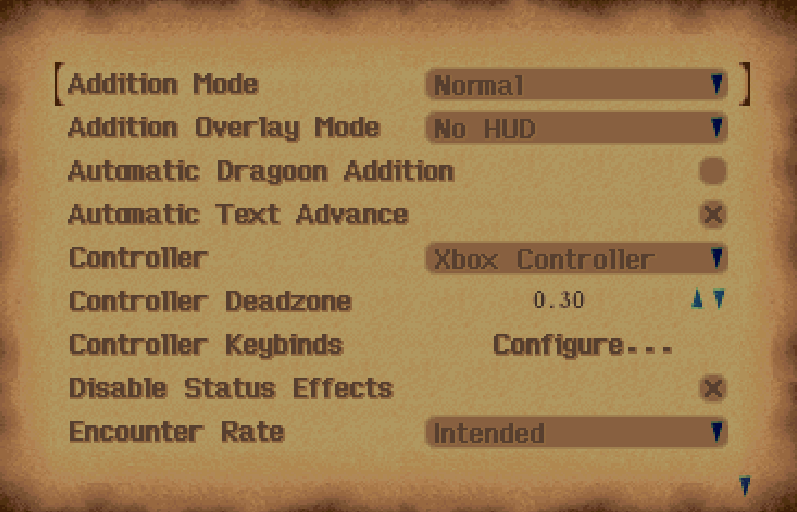
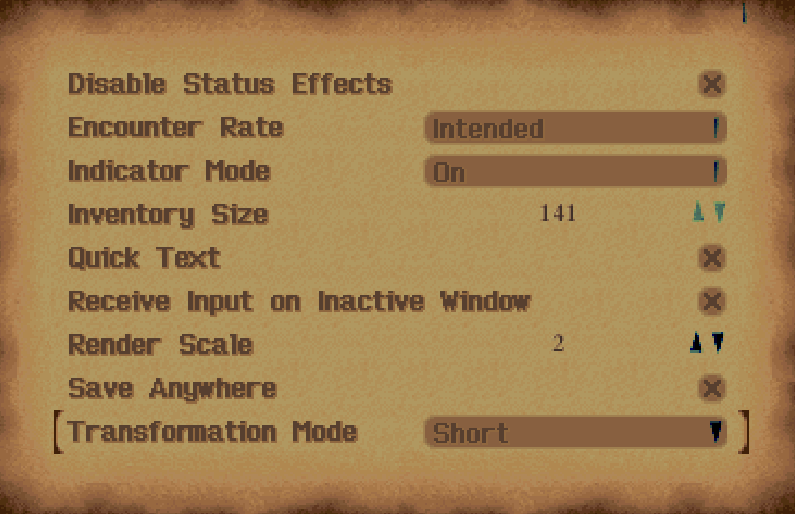
A quick note that we have new experimental features available in the debug menu (press F12). First, the color of the guide markers for additions can be adjusted. You can change the color of the normal guide as well as the counterattack guide. The gradient color for dialog boxes can also be changed – all of these currently accept RGB values. Status effects can also be disabled for battle.
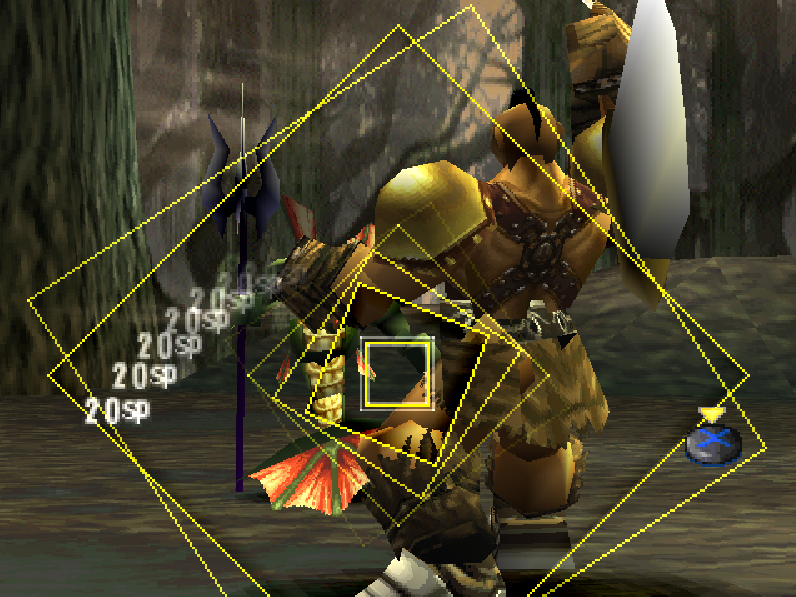
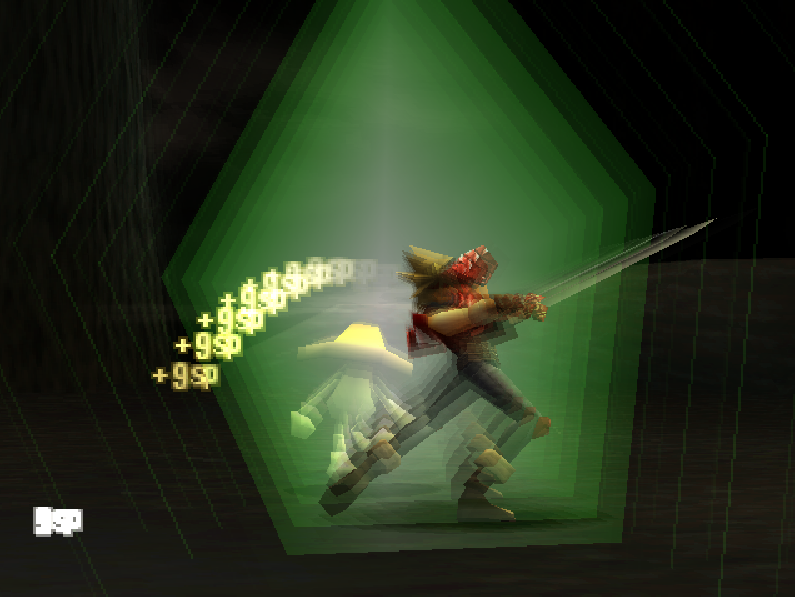
That does it for the highlights! The full changelog is available below. To follow development as we work on Recommended Build #3, visit the modding channel of the LoD Discord server. Thank you for reading!
Full Changelog
- Features
- Music support
- All audio in higher quality than retail
- Damage cap increased to 999,999,999
- Resolution Upscaling
- Fast-Forward
- Improved controller input (fixes low multipliers on item magic)
- Full Analog input (better than retail)
- Cross-platform + ARM support
- Windows (x64, ARM)
- Steam Deck
- Linux (x64, ARM)
- MacOS (Intel/x64, M1/ARM)
- Campaign system
- Per-Campaign mods
- Per-Campaign options
- Name your campaigns and individual saves
- Unlimited savefiles
- New Launcher – automatically downloads Java
- Flexible romfile input
- accepts ISOs or BINs
- files don’t need specific name anymore
- Stats for Character in slot 1 now shown on savefile display
- Mod hot-swapping
- Basic translation support
- Log to file
- Improved FMV audio
- Options Menu
- Custom Keybinds for keyboard
- Encounter rate options: Retail, Intended, Average, and None
- Indicator icons for entrances and exits
- Auto/manual additions and D-attacks
- No reticle for additions
- HUD-less additions
- Features – Experimental
- Additions with custom guide color
- textbox gradient color
- disable status effects
- Modding / Technical
- New UI system
- Extensible save system with mod support
- Decouple rendering from PS1 formats
- Textures and models can be loaded from other filetypes now
- Add versioning to unpacker
- Registries for many game features
- Split battle objects
- Mods can add new types of battle objects
- Rewrite stats
- Mods can add new stats to existing battle objects
- Rewrite elements
- Mods can add new elements (devstream)
- Gamestate Editor/Viewer
- Pulled a huge amount of stuff out of memulation
- Removed temporary memory allocation layer
- Fixes
- Auto-addition prevents counter-attacks
- Haschel – thunder kid
- Item sorting
- Lavitz Oof
- Unpacking issues
- Collision bug
- Victory animations
- Combat camera rotation
- Disco lighting in combat cutscenes
- Release controller buttons when window loses focus
- Build everything on Linux
- Player combat script not unpacked
- Fix Dart transformation
- Death dimension
- Graphical fixes
- Mouse bite, burnout, etc keep growing
- Divine dart is wind element
- Lightning effects
- Screenshot effects
- Incorrect blending on some effects
- Lighting on sprite effects
- Missing combat effects (trans light explosions, etc)
- Albert baby hands
- Lighting on some models (Lavitz chestplate oof, etc)
- Back-face culling
- Boats in Furni
- Wingly teleporter sphere
- Melbu 5th gen cutscene
- Albert hands when receiving DS
- Crates
- etc
- Rotation bugs
- Thrown items
- Spectral flash
- Dancing light
- Psych bomb
- etc
- Fixed memory leaks
- Fix negative buffs lasting forever
- Fixed combat camera
- Fixed targeting squares
- Fix sprite renderer (Melbu solar system, etc)
- Triangle indicator extra pixel
- Lloyd energy blast
- Fruegel smash attack
- Rain (rainbow breath, Melbu 3rd gen, etc)
- Combat background transparent
- Heal particles
- Albert cape normals
- Arrow shooter
- Handle invalid saves
- Inn crash with too much gold
- Equipped items on inventory screen
- Sounds hang
- Doel lightning
- Animation softlock, bug
- Red ice
- Translucency
- Potion heal effect too big
- Virage
- VDF animation (grand jewel light beams, Selebus grabby straps, etc)
- Kanzas daddy issues
- Dark Dragon crash
- Equipment descriptions not showing
- Zackwell crash
- Archangel crash
- Kazas BGM
- Multi-stage fights sound
- Battle 3 post-combat BGM
- Fix DPI scaling on Mac
- Windigo sound
- Weapons with poison
- Empty equipment screen crash
- ~30 minutes idle crash
- Can’t combat box black background
- Healing petrify crash
- Retail Fixes
- Shana loading invalid addition files
- Magma fish animation
- Dart has no arms in Lavitz Oof scene
- Lavitz’s torso is visible in background
- World map text centring
- Encounter rate
- Divine dragon spirit invalid sound
Leave a Reply
You must be logged in to post a comment.